plot의 세부 옵션
1) plot 내 옵션 전달
df3.plot(data,
x,
y,
kind,
....)
2) plot 박에서 옵션 전달 → plt 내 함수식으로 사용
dir(plt) # plt 함수 목록 확인
plt.xticks? # xticks 만의 메뉴얼 확인 가능
x축 눈금 라벨 설정
plt.xticks(ticks, # 각 눈금 위치
labels. # 각 눈금 이름
rotation) # 회전 각도
눈금 세부 설정
plt.tick.params(axis = 'both', # 이게 default, 적용 대상
direction,
length, # 눈금 길이
width, # 눈금 너비
color, # 눈금 색
pad, # 눈금과 눈금 라벨 사이 간격
labelsize, # 라벨 크기
labelcolor, # 라벨 색
colors) # 눈금과 라벨 색 동시 설정. 눈금과 라벨 색을 통일시킬 경우 이 옵션 사용
plt.xlabel(xlabel, # 축 이름 전달
x, # x축 위치
y, # y축 위치
labelpad, # 간격
fontdict, # font 설정 딕셔너리
loc) # 위치(top, right, left, center)
** fontdict
- 문자 설정과 관련된 모든 옵션에 적용 가능: title, xlabel, ....
fontdict1 = {'family': 'Malgun Gothic',
'color': 'pink',
'style':'bold',
'size': 14}
연습문제
cctv.csv 파일을 읽고 구별 검거율이 가장 높은 top5구에 대해 각 연도별 검거율 증감 추이를 구별로 비교할 수 있는 선그래프를 시각화 하여라.

STEP 1) 구별 검거율

STEP 2) top5 확인 및 추출


STEP 3) wide data

STEP 4) 시각화
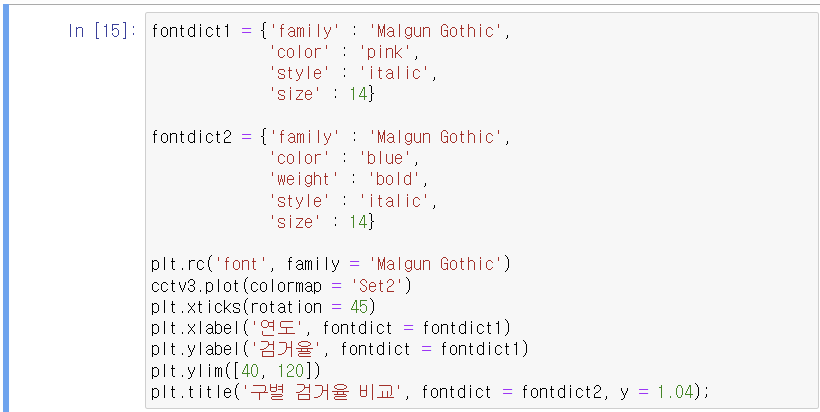
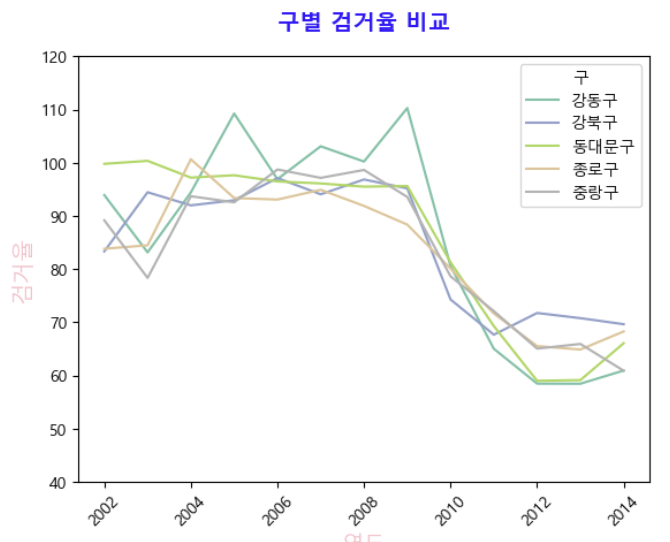
plt.title(label, # 제목
fontdict,
loc,
pad,
y) # y축 좌표
plt.legend(fontsize = 8, # 글자크기 (title 제외)
fontdict = , # 폰트 설정
loc = 'best', # 위치(best, lower, left, upper, right, ...)
ncol = 2, # 범례 출력시 2차원 형태로 출력 가능
title = '진료과목', # 범례 제목
title_fontsize, # 제목 크기
facecolor = , # 색 채우기
edgecolor = , # 테두리 색
labelspacing = , # 범례 항목간 위아래 간격
borderpad = 4, # 범례 전체 상하좌우 여백
frameon = True, # 범례 테두리 표시 여부
shadow =True) # 그림자 출력 여부
'배우기 > 복습노트[Python과 분석]' 카테고리의 다른 글
| [복습] Python 시각화(5) 막대그래프(bar plot) (0) | 2024.02.08 |
|---|---|
| [복습] Python 시각화(4) 산점도(scatter) (0) | 2024.02.08 |
| [복습] Python | 분석 | SVM(Support Vector Machine) (2) + 하루끝(20240131) (1) | 2024.02.08 |
| [복습] Python 시각화(2) 선그래프 (0) | 2024.02.07 |
| [복습] Python 시각화(1) (0) | 2024.02.07 |



